Bypassing Alarm Sensors in a Home Security System

This posted was updated on December 30, 2019.
What does “bypass” mean on alarm systems?
To bypass a sensor means to deactivate sensors in one area of your home while leaving the rest of your sensors active. Bypassed sensors are deactivated even while your system is armed. This allows you and your family to move freely throughout the deactivated zone without triggering your alarms.
For the protection of our customers’ lives, Frontpoint users cannot bypass life safety sensors, such as the CO Sensor or the Smoke and Heat Sensor.
Reasons why people bypass security sensors
If you partially deactivate part of your security system, doesn’t that defeat the purpose of having the system? Nope. Let’s talk about why.
There are numerous reasons why you might want to do this, such as the following:
- Let’s say you’re renovating your kitchen. You’ll have workers coming in and out of your home for several days, at the least. Of course, you still want to keep your home secure during this time—but you also don’t want to have to go through the steps of canceling a false alarm every time a worker uses your kitchen door to grab supplies from their truck. The solution? Temporarily bypass door sensors in your kitchen. That way, your home remains protected—your security cameras are still rolling, your bedroom window sensors are still activated—but you don’t have to deal with unnecessary alarms.
- Another example. Say you are dog-sitting your friend’s full-grown Great Dane in your home for a few days. Since “Spot” weighs more than 40 pounds, he will trigger your motion sensor when he struts through the living room. You don’t want to have to cancel false alarm after false alarm, simply because Spot is doing so much strutting. So, you simply choose to bypass your living room motion sensor until you’re done dog-sitting.
- Example three. On hot summer nights, you love to get a breeze through your bedroom, but you have a window sensor installed on your bedroom window. You’re home security savvy, so you know to arm your system at night and protect your home while you’re sleeping. But once you arm your system, your alarm will go off when you open that window. So you choose to disable that specific window-alarm sensor. You continue to protect your home and you get that nice summer breeze.
Want to learn more about security system sensors? Read our “How Modern Intrusion and Motion Sensors Work” blog.
Frontpoint bypass sensor steps
This applies to all Frontpoint system intrusion sensors: door and window sensors, motion sensors, glass break sensors, and garage door tilt sensors.
Bypass sensors for Frontpoint Hub users:
Users can bypass sensors with the Frontpoint Hub through the Frontpoint App or the Frontpoint website:
- Open the Frontpoint App or website and login to see your system.
- From the drop-down menu select, “Security System.”
- Tap the “Bypass Sensors” link and you will see a list of the sensors you can bypass.
- Tap the circle button to the right of the list item you’d like to select. It will turn green once you have selected it.
- Tap the checkmark in the top right corner to save these changes.
- The sensors can be passed any number of times without setting off the alarm. And they will automatically be taken off the bypass status the next time the system is disarmed.
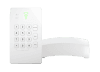
Bypass sensors for Frontpoint Control Panel users
The bypass can be initiated if a sensor is intentionally opened or if there is a trouble condition present for the device (sensor tamper, sensor malfunction, or system low battery). There are three ways to bypass sensors with a Frontpoint Control Panel:
Arm the system and bypass a sensor when the door/window is already opened:
- Open the door or window that you would like to bypass and leave it in the open position.
- Arm the system at the control panel in either “Stay” or “Away” mode.
- Press the bypass button on the Control Panel once it begins to protest that a specific sensor is opened.
Arm the system and bypass a specific sensor on a door/window that is currently closed:
You can also bypass Motion Sensors or other non-door/window sensors using this method.
- Arm the system at the control panel in either Stay or Away mode. Then, in rapid succession, perform the following steps during the Exit Delay:
- Press bypass on the Control Panel, enter your 4-Digit code, and press OK.
- Select the sensor you would like to bypass.
- Press OK to confirm when the selected sensor is found. The panel will announce "Sensor Name Bypassed" if it’s done successfully.
Arm the system with no action being taken, auto bypass whatever sensors are opened:
- Open, and leave open, the desired sensor(s).
- Arm the system in either Stay or Away mode.
- The Control Panel will verbally protest the specified sensor(s) being opened for approximately 4 minutes.
- The panel will automatically bypass any opened sensors and continue to arm the remainder of the sensors.
Note that for all three ways of bypassing sensors with the Control Panel, once the system is disarmed, the bypass will then be cleared.
Other helpful information from Frontpoint
Alarm systems continue to evolve, and that’s a very good thing for homeowners: not only do these modern marvels do more than they ever did, but they are also easier and more intuitive to use. And while the home security technology platform has expanded to include interactive monitoring, smart home video, and even home-automation features, there are still some basic alarm system functions that we should remember—and that we want to use when the situation calls for it.
With alarm systems that are safer, smarter, simpler, and more affordable, Frontpoint is more than just another alarm company—we’re the recognized leader in wireless home security all across the US. You can always depend on us to give you the straight scoop along with world-class service, whether you’re bypassing a sensor or setting up your Frontpoint system to send you texts or emails, or motion-activated video clips from your wireless cameras.
Frontpoint keeps families safer and more connected in their everyday lives. We've been revolutionizing the home security industry for over a decade. And we're just getting started. To shop DIY home security systems, check out our Security Packages. If you have questions or would like to discuss a quote, contact us at 1-877-602-5276.
